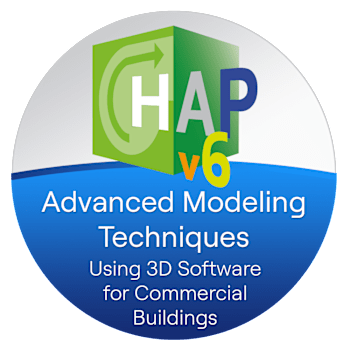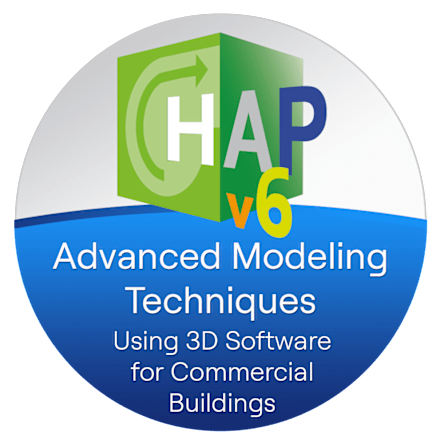Advanced Modeling Techniques Using 3D Software for Commercial Buildings
SSN-V 006
This 6-hour live training focuses on advanced modeling techniques using 3D modeling software. This course is designed for existing users of Carrier’s Hourly Analysis Program v6 software who want to take the next step in creating more intricate building configurations and utilizing the most current software features.
- Creating projects via gbXML import to seamlessly integrate designs from Revit, AutoCAD or other BIM tools
- New LEED v4.0 features to more efficiently create your required alternatives and generate LEED reports
- Specialized Applications: Master the art of modeling multiple building projects, shading from adjacent structures, configuring various roof types, and more.
- Complex Structures: Gain expertise in unique building scenarios, such as courtyards, mezzanines, and atriums.
- Advanced Modeling: Learn to model renovations using unmodeled spaces, differentiate between unconditioned and unmodeled spaces, and effectively plan additions to existing structures.
| duration | cost | format |
|---|---|---|
| 6 hrs | $50 | online |
Registration is FREE to all current Carrier eDesign license holders.
Qualifying eDesign software programs include: HAP, Block Load, BSO, EEA, SDL, and Refrigerant Piping Design. If you are a current license holder, an email has been sent to the address we have on file for your account with a discount code for this training.
If you have not received your discount code and are a current license holder, please contact [email protected]
This live course covers advanced modeling techniques and features of Carrier’s 3D load calculation and energy simulation software HAP v6. Participants will acquire the skills to create projects through gbXML import, seamlessly integrating designs from platforms like Revit, AutoCAD, or other BIM tools. This training introduces the latest LEED v4.0 features that streamline the creation of baseline building models and system required for LEED reports.
Specialized applications are covered in depth, including modeling multiple building projects, accounting for shading from adjacent structures, and configuring various roof types. Attendees will gain expertise in handling complex structures, such as courtyards, mezzanines, curved walls, curtain walls, air walls and atriums. Other modeling techniques will also be demonstrated such as renovations and additions, and utilizing unmodeled and unconditioned spaces effectively.
With completion of this course software users will be able to utilize their basic 3D modeling skills to configure more advanced and complex projects in Carrier’s Hourly Analysis Program 3D software.
Prerequisites: Existing experience of HAP v6 or completion of the Load Calculation for Commercial Buildings Utilizing 3D Modeling Software course.
This class is held virtually via Zoom as 2 half-day sessions. Each session will be 3 hours in length. Zoom meeting instructions and class agenda will be sent out prior to the first day of class.
Carrier University is authorized by IACET to offer .6 CEUs for this program. This IACET CEU is equivalent to 6.0 PDH’s.
Who should attend this training
This course is for HVAC designers who use load calculation software to calculate heating and cooling loads in commercial buildings. A working knowledge of building design and computer skills is required.
Learning Objectives
At the conclusion of this course each student should be able to:
- Learn to identify project specific modeling strategies before any computer data entry to create the modeled building in 3D Software
- Distinguish the tasks streamlined by gbXML file import for the 3D modeled building
- Identify the data available for modeled building creation via gbXML import
- Identify the key requirements to configure a project with multiple buildings that shade each other
- Choose which modeling configurations must be considered for sloped roof designs versus flat roof designs in a project building
- Identify key steps to model atriums, courtyards, mezzanines, air walls, and curved walls with glass in 3D modeling software
- Identify where the concept of horizontal levels applies and list the steps in the modeling process for a warehouse/office building utilizing horizontal levels
- Develop effective approaches to minimize calculation time of 3D software
- Match specific advanced modeling requirements to the capabilities of the 3D software
Training Methods Used
This course uses a combination of classroom lecture, videos, and demonstrations and workshops to present the material. Student’s achievement of the learning objectives is determined by successful completion of the workshops, and final written exam. Workshops are instructor guided exercises using the procedures taught in the lectures.
Topics Covered
All times are approximate and shown as (instruction minutes/workshop minutes).
| Content | Learning Outcome | Learning Methods Used | Time (in minutes) |
|---|---|---|---|
| Introductions and review course layout and itinerary (IACET, requirements, breaks, facilities) | Understand the class structure and timing | Lecture and discussion if questions are asked | 10 |
| Review course objectives, review class handout materials in detail | Comprehend course objectives. Learn how to apply the handout materials effectively for actual project work | Lecture and discussion along with class review of handout materials | 20 |
| Learn to follow a consistent roadmap for all building modeling using 3D software | Establish a project specific modeling strategy prior to data entry of 3D modeling software. | Lecture discussion; User practice and exchange of ideas | 25 |
| Workshop involves importation of a CAD file called gbXML along with reviewing a process to check its quality. The purpose is faster space creation. | Streamline the space creation task and note the available data that is included in import of a gbXML file from CAD into 3D modeling software. | Lecture & discussion; User practice of gbXML import on personal computer | 35 |
| Some modeling projects are comprised of multiple buildings like a campus for example. The purpose of this workshop is to learn how to configure that scenario for load and energy calculation. | Identify then model the key requirements of a project with multiple buildings and take into account the solar shading effects of each building | Lecture & discussion; Class participation in active software workshops on personal computer of a multi-building configuration | 35 |
| 3D software can model a variety of roof configurations on buildings. The purpose of this workshop is to learn how to create more complex sloped configurations. | Choose the correct modeling configurations for sloped roof designs. Call attention to where sloped requires extra steps versus flat. | Lecture & discussion; Class participation in active software workshops on personal computer for sloped roof configuration | 35 |
| Workshop content deals with the specific steps to configure an atrium on a commercial building. | Identify the key steps to model buildings with atriums in 3D modeling software | Lecture & discussion; Class participation in active software workshops on personal computer for atrium configuration | 20 |
| Workshop content deals with the specific steps to configure a courtyard on a commercial building. | Identify key steps to model buildings with courtyards in 3D modeling software | Lecture & discussion; Class participation in active software workshops on personal computer for courtyard modeling | 20 |
| Workshop content deals with the specific steps to configure a mezzanine in a commercial building. | Identify key steps to model buildings with a mezzanine in 3D modeling software | Lecture & discussion; Class participation in active software workshops on personal computer for configuring a mezzanine | 25 |
| Workshop content deals with the specific steps to configure curved walls with glass in a commercial building. | Identify key steps and technique to model buildings with curved walls and glass in 3D modeling software | Lecture & discussion; Class participation in active software workshops on personal computer for configuring curved walls | 20 |
| This workshop content deals with the specific steps to configure air walls in a commercial building. We will define then list best practices for air wall applications. | Identify key steps and technique to model buildings where the use of air walls would be beneficial | Lecture & discussion Class participate in active software workshops on personal computer for configuring the application of air walls | 35 |
| Learn about horizontal levels and how to model them as they are used in a variety of commercial building configurations. | Define the concept of horizontal levels using a warehouse and office building. List the steps involved in modeling | Lecture & discussion; Class participation in active software workshops on personal computer for configuring the application of horizontal levels | 35 |
| Learn about what to do that will potentially minimize calculation time of 3D modeling software. | Develop best practices that will minimize calculation time. | Lecture & discussion | 25 |
| Match 3D modeling requirements to the software capabilities | Select building modeling requirements that 3D software is typically capable of satisfying | Lecture & discussion | 20 |
Completion requirements
To receive a certificate for this course student must be present for the entire course and receive a grade of 70% on graded quiz.
Prerequisite requirements
None.
Suggested background
For HVAC designers with a working knowledge of commercial air conditioning and heating systems, including lab time with service test equipment and tools. Use of load estimating software is also desirable.
Materials to bring
- This class is being delivered virtually via Zoom. Please ensure your PC has the capability of connecting to a Zoom meeting.
- While not required, it is recommended that you have the HAP software installed on your laptop. Click on Software Downloads Page for specific details.
- If you are not currently a HAP user and plan to bring your own laptop computer, request an electronic 60-day HAP demo. Click on this link: Carrier eDesign Trial Request.
Class hours
Class runs from 9:00 AM EST to 12:00 PM EST on two consecutive days.
Location & lodging
This class is virtual.
This live course covers advanced modeling techniques and features of Carrier’s 3D load calculation and energy simulation software HAP v6. Participants will acquire the skills to create projects through gbXML import, seamlessly integrating designs from platforms like Revit, AutoCAD, or other BIM tools. This training introduces the latest LEED v4.0 features that streamline the creation of baseline building models and system required for LEED reports.
Specialized applications are covered in depth, including modeling multiple building projects, accounting for shading from adjacent structures, and configuring various roof types. Attendees will gain expertise in handling complex structures, such as courtyards, mezzanines, curved walls, curtain walls, air walls and atriums. Other modeling techniques will also be demonstrated such as renovations and additions, and utilizing unmodeled and unconditioned spaces effectively.
With completion of this course software users will be able to utilize their basic 3D modeling skills to configure more advanced and complex projects in Carrier’s Hourly Analysis Program 3D software.
Prerequisites: Existing experience of HAP v6 or completion of the Load Calculation for Commercial Buildings Utilizing 3D Modeling Software course.
This class is held virtually via Zoom as 2 half-day sessions. Each session will be 3 hours in length. Zoom meeting instructions and class agenda will be sent out prior to the first day of class.
Carrier University is authorized by IACET to offer .6 CEUs for this program. This IACET CEU is equivalent to 6.0 PDH’s.
Who should attend this training
This course is for HVAC designers who use load calculation software to calculate heating and cooling loads in commercial buildings. A working knowledge of building design and computer skills is required.
Learning Objectives
At the conclusion of this course each student should be able to:
- Learn to identify project specific modeling strategies before any computer data entry to create the modeled building in 3D Software
- Distinguish the tasks streamlined by gbXML file import for the 3D modeled building
- Identify the data available for modeled building creation via gbXML import
- Identify the key requirements to configure a project with multiple buildings that shade each other
- Choose which modeling configurations must be considered for sloped roof designs versus flat roof designs in a project building
- Identify key steps to model atriums, courtyards, mezzanines, air walls, and curved walls with glass in 3D modeling software
- Identify where the concept of horizontal levels applies and list the steps in the modeling process for a warehouse/office building utilizing horizontal levels
- Develop effective approaches to minimize calculation time of 3D software
- Match specific advanced modeling requirements to the capabilities of the 3D software
Training Methods Used
This course uses a combination of classroom lecture, videos, and demonstrations and workshops to present the material. Student’s achievement of the learning objectives is determined by successful completion of the workshops, and final written exam. Workshops are instructor guided exercises using the procedures taught in the lectures.
Topics Covered
All times are approximate and shown as (instruction minutes/workshop minutes).
| Content | Learning Outcome | Learning Methods Used | Time (in minutes) |
|---|---|---|---|
| Introductions and review course layout and itinerary (IACET, requirements, breaks, facilities) | Understand the class structure and timing | Lecture and discussion if questions are asked | 10 |
| Review course objectives, review class handout materials in detail | Comprehend course objectives. Learn how to apply the handout materials effectively for actual project work | Lecture and discussion along with class review of handout materials | 20 |
| Learn to follow a consistent roadmap for all building modeling using 3D software | Establish a project specific modeling strategy prior to data entry of 3D modeling software. | Lecture discussion; User practice and exchange of ideas | 25 |
| Workshop involves importation of a CAD file called gbXML along with reviewing a process to check its quality. The purpose is faster space creation. | Streamline the space creation task and note the available data that is included in import of a gbXML file from CAD into 3D modeling software. | Lecture & discussion; User practice of gbXML import on personal computer | 35 |
| Some modeling projects are comprised of multiple buildings like a campus for example. The purpose of this workshop is to learn how to configure that scenario for load and energy calculation. | Identify then model the key requirements of a project with multiple buildings and take into account the solar shading effects of each building | Lecture & discussion; Class participation in active software workshops on personal computer of a multi-building configuration | 35 |
| 3D software can model a variety of roof configurations on buildings. The purpose of this workshop is to learn how to create more complex sloped configurations. | Choose the correct modeling configurations for sloped roof designs. Call attention to where sloped requires extra steps versus flat. | Lecture & discussion; Class participation in active software workshops on personal computer for sloped roof configuration | 35 |
| Workshop content deals with the specific steps to configure an atrium on a commercial building. | Identify the key steps to model buildings with atriums in 3D modeling software | Lecture & discussion; Class participation in active software workshops on personal computer for atrium configuration | 20 |
| Workshop content deals with the specific steps to configure a courtyard on a commercial building. | Identify key steps to model buildings with courtyards in 3D modeling software | Lecture & discussion; Class participation in active software workshops on personal computer for courtyard modeling | 20 |
| Workshop content deals with the specific steps to configure a mezzanine in a commercial building. | Identify key steps to model buildings with a mezzanine in 3D modeling software | Lecture & discussion; Class participation in active software workshops on personal computer for configuring a mezzanine | 25 |
| Workshop content deals with the specific steps to configure curved walls with glass in a commercial building. | Identify key steps and technique to model buildings with curved walls and glass in 3D modeling software | Lecture & discussion; Class participation in active software workshops on personal computer for configuring curved walls | 20 |
| This workshop content deals with the specific steps to configure air walls in a commercial building. We will define then list best practices for air wall applications. | Identify key steps and technique to model buildings where the use of air walls would be beneficial | Lecture & discussion Class participate in active software workshops on personal computer for configuring the application of air walls | 35 |
| Learn about horizontal levels and how to model them as they are used in a variety of commercial building configurations. | Define the concept of horizontal levels using a warehouse and office building. List the steps involved in modeling | Lecture & discussion; Class participation in active software workshops on personal computer for configuring the application of horizontal levels | 35 |
| Learn about what to do that will potentially minimize calculation time of 3D modeling software. | Develop best practices that will minimize calculation time. | Lecture & discussion | 25 |
| Match 3D modeling requirements to the software capabilities | Select building modeling requirements that 3D software is typically capable of satisfying | Lecture & discussion | 20 |
Completion requirements
To receive a certificate for this course student must be present for the entire course and receive a grade of 70% on graded quiz.
Prerequisite requirements
None.
Suggested background
For HVAC designers with a working knowledge of commercial air conditioning and heating systems, including lab time with service test equipment and tools. Use of load estimating software is also desirable.
Materials to bring
- This class is being delivered virtually via Zoom. Please ensure your PC has the capability of connecting to a Zoom meeting.
- While not required, it is recommended that you have the HAP software installed on your laptop. Click on Software Downloads Page for specific details.
- If you are not currently a HAP user and plan to bring your own laptop computer, request an electronic 60-day HAP demo. Click on this link: Carrier eDesign Trial Request.
Class hours
Class runs from 9:00 AM EST to 12:00 PM EST on two consecutive days.
Location & lodging
This class is virtual.