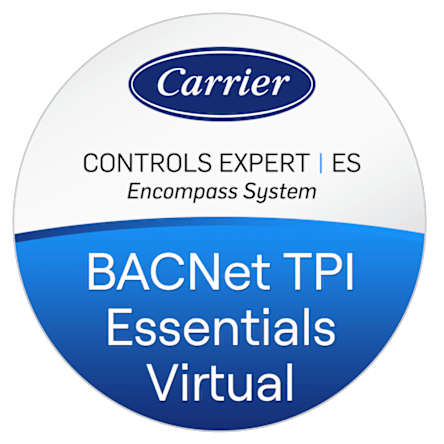Encompass System (ES) BACnet TPI Essentials Virtual
CCE ES BACNET TPI OL
The ES BACnet TPI Essentials Virtual course is the fifth in the Controls Expert Training Series. After successfully completing this course, you will be able to understand the basics of integrating with third party BACnet systems into an i-Vu Carrier system, create control programs to integrate with vendors, understand the responsibilities when integrating 3rd party devices, fine tune network traffic and understand troubleshooting tools.
| duration | cost | format | course prerequisites |
|---|---|---|---|
| 9 days | $250 | online | must be CS/IS certified |
The ES BACnet TPI Essentials Virtual course is the fifth in the Controls Expert Training Series. After successfully completing this course, you will be able to understand the basics of integrating with third party BACnet systems into an i-Vu Carrier system, create control programs to integrate with vendors, understand the responsibilities when integrating 3rd party devices, fine tune network traffic and understand troubleshooting tools.
For more information on the Carrier Controls Expert Program, please contact your local Carrier Controls sales representative or visit carrier.com/controls-experts.
Who should attend this training
Carrier® service offices, distributors and their contractors who are required to read data and/or write data as part of integrating a BACnet® device into an i-Vu® system.
Training Objectives
After successfully completing this course, you will be able to:
- Understand the basics of integrating with third party BACnet systems into an i-Vu system
- Create control programs to integrate with vendors
- Understand the responsibilities when integrating 3rd party devices
- Fine tune network traffic
- Understand troubleshooting tools
Training Methods Used
This course is video-led virtual training with extensive hands-on tasks to present the material. Student’s achievement of the learning objectives is determined by successful completion of the course, and final written exam.
Topics Covered
- Integration Overview
- Setting up the laptop
- Review a Sequence of Operation
- Discover Third Party Device
- Build a Control Program
- Create Equipment
- Address the network Microblocks
- Complete the program
- Assign BACnet equipment
- Verify Communication with BACnet® device
- Commission the program and reduce BACnet® traffic
- MS/TP Capture Tool Demonstration
Materials Needed
You will need a laptop with i-Vu Tools v7.0.
Course is performed in a video format. Requirements:
- Laptop with i-Vu Tools v7.0
- Internet Explorer 11/Microsoft Edge/Chrome/Firefox or Safari
- A good internet connection – wired network preferred
- Your own valid HVACpartners account
- 2 GHz processor
- 2 GB RAM (minimum 4 suggested)
- 30 Gigabyte hard drive with 2 GB disk space free
- 1 USB Port
- 1 Ethernet Port (wired network interface card (NIC))
- Windows 10 or newer (64-bit) with administrator rights
- Adobe Acrobat Reader installed (free download)
- Mouse (helpful when creating SNAP programs)
- i-Vu Tech Tools (part number: USB-TKIT) with latest patches.
The ES BACnet TPI Essentials Virtual course is the fifth in the Controls Expert Training Series. After successfully completing this course, you will be able to understand the basics of integrating with third party BACnet systems into an i-Vu Carrier system, create control programs to integrate with vendors, understand the responsibilities when integrating 3rd party devices, fine tune network traffic and understand troubleshooting tools.
For more information on the Carrier Controls Expert Program, please contact your local Carrier Controls sales representative or visit carrier.com/controls-experts.
Who should attend this training
Carrier® service offices, distributors and their contractors who are required to read data and/or write data as part of integrating a BACnet® device into an i-Vu® system.
Training Objectives
After successfully completing this course, you will be able to:
- Understand the basics of integrating with third party BACnet systems into an i-Vu system
- Create control programs to integrate with vendors
- Understand the responsibilities when integrating 3rd party devices
- Fine tune network traffic
- Understand troubleshooting tools
Training Methods Used
This course is video-led virtual training with extensive hands-on tasks to present the material. Student’s achievement of the learning objectives is determined by successful completion of the course, and final written exam.
Topics Covered
- Integration Overview
- Setting up the laptop
- Review a Sequence of Operation
- Discover Third Party Device
- Build a Control Program
- Create Equipment
- Address the network Microblocks
- Complete the program
- Assign BACnet equipment
- Verify Communication with BACnet® device
- Commission the program and reduce BACnet® traffic
- MS/TP Capture Tool Demonstration
Materials Needed
You will need a laptop with i-Vu Tools v7.0.
Course is performed in a video format. Requirements:
- Laptop with i-Vu Tools v7.0
- Internet Explorer 11/Microsoft Edge/Chrome/Firefox or Safari
- A good internet connection – wired network preferred
- Your own valid HVACpartners account
- 2 GHz processor
- 2 GB RAM (minimum 4 suggested)
- 30 Gigabyte hard drive with 2 GB disk space free
- 1 USB Port
- 1 Ethernet Port (wired network interface card (NIC))
- Windows 10 or newer (64-bit) with administrator rights
- Adobe Acrobat Reader installed (free download)
- Mouse (helpful when creating SNAP programs)
- i-Vu Tech Tools (part number: USB-TKIT) with latest patches.