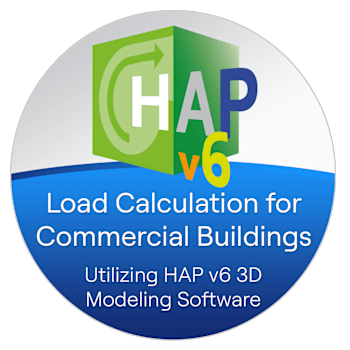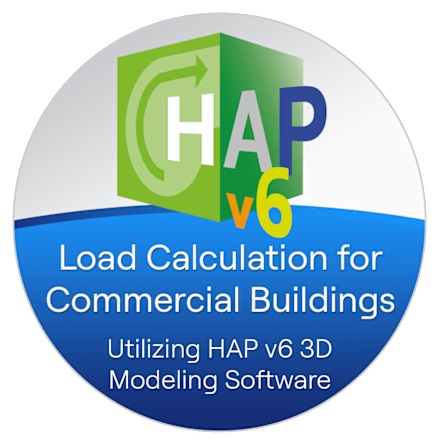Load Calculation for Commercial Buildings Utilizing HAP v6 3D Modeling Software
SSN-V 002
This 6-hour live training focuses on the process to perform cooling and heating loads and whole building energy analysis for a 2-story commercial building utilizing the new 3D HAP v6 modeling software.
- Learn the fundamentals of design weather data, scheduling of loads, defining building parameters, and modeling various air system and plant types
- Systems covered include VRF, Single Zone Constant Volume, Variable Air Volume and Terminal air systems
- Calculate heating and cooling loads for commercial buildings in order to properly size the HVAC system
| duration | cost | format |
|---|---|---|
| 6 hrs | $50 | online |
Registration is FREE to all current Carrier eDesign license holders.
Qualifying eDesign software programs include: HAP, Block Load, BSO, EEA, SDL, and Refrigerant Piping Design. If you are a current license holder, an email has been sent to the address we have on file for your account with a discount code for this training.
If you have not received your discount code and are a current license holder, please contact [email protected]
This 6-hour live training focuses on the process to perform cooling and heating loads and whole building energy analysis for a 2-story commercial building utilizing the new 3D HAP v6 modeling software.
Students learn how to define building and space types (new) and applicable schedules, select design and simulation weather data (new), import building floor plan images (new), outline room boundaries to define space dimensions and locations (new) and configure the final space model for the building (new). A VRF air system will be configured and load reports will be examined.
In addition, we will configure a competing VAV air system, input miscellaneous energy consumers, and the utility rate. Finally, energy use and operating cost reports will be generated for the two competing HVAC systems for our example building.
This class is held virtually via Zoom as 2 half-day sessions. Each session will be 3 hours in length. Zoom meeting instructions and class agenda will be sent out prior to the first day of class.
Carrier University is authorized by IACET to offer .6 CEUs for this program. This IACET CEU is equivalent to 6.0 PDH’s.
Who should attend this training
This course is for HVAC designers who use load calculation software to calculate heating and cooling loads in commercial buildings. A working knowledge of building design and computer skills is required.
Learning Objectives
At the conclusion of this course each student should be able to:
- Identify the purpose of defining a building type, space type and building preference
- Identify the most useful functions on a space type spreadsheet
- Identify the components needed to calculate design weather data for cooling and heating load calculations
- State the benefits behind heat balance calculation methodology used in 3D software
- Identify the benefit of the sketch over feature to create space sizes and orientations
- Identify the scenario in which additional wall group identification is needed
- Identify when an air wall is required
- Identify the purpose of a 3D rendering of a building
- Define a space model
- Identify the best practices to zone a building for a given scenario
- Identify the key features when configuring an air system in 3D modeling software
Training Methods Used
This course uses a combination of classroom lecture, videos, and demonstrations and workshops to present the material. Student’s achievement of the learning objectives is determined by successful completion of the workshops, and final written exam. Workshops are instructor guided exercises using the procedures taught in the lectures.
Topics Covered
- Data Management
- ASHRAE Methodologies - Transfer Functions, Zone Loads, Heat Extraction, System Loads and Coil Sizing
- Fundamental Terminology & Program Structure
- Project Details
- Configuring Weather Data
- Class Exercise
- Schedules
- Class Exercise
- Library Items
- Class exercise
- Discussion & Workshop “Building Inputs and Modeling”
- Building Envelope Modeling
- Class Exercises
- Space Inputs
- Class Exercise
- System Based Design Loads
- Thermal Loads
- Equipment Selection Design Parameters
- Effects on outputs vs. Equipment selections
- Air System Inputs
- Class Exercise
- Economizer Operation
- Multiple Zone Air System
- Class Exercise
- Airflow Sizing Methods
- Discussion & Workshop
- “Modeling Multiple Zone Projects”
- Class Exercise - Sample Problem # 2 - Zoning
- Class Discussion and Exercise – Terminal Systems
- Plant Sizing
- Conclusions
Completion requirements
To receive a certificate for this course student must be present for the entire course and receive a grade of 80% on graded quiz.
Prerequisite requirements
None.
Suggested background
For HVAC designers with a working knowledge of commercial air conditioning and heating systems, including lab time with service test equipment and tools. Use of load estimating software is also desirable.
Materials to bring
- This class is being delivered virtually via Zoom. Please ensure your PC has the capability of connecting to a Zoom meeting.
- While not required, it is recommended that you have the HAP software installed on your laptop. Click on Software Downloads Page for specific details.
- If you are not currently a HAP user and plan to bring your own laptop computer, request an electronic 60-day HAP demo. Click on this link: Carrier eDesign Trial Request.
Class hours
Class runs from 9:00 AM EST to 12:00 PM EST on two consecutive days.
Location & lodging
This class is virtual.
This 6-hour live training focuses on the process to perform cooling and heating loads and whole building energy analysis for a 2-story commercial building utilizing the new 3D HAP v6 modeling software.
Students learn how to define building and space types (new) and applicable schedules, select design and simulation weather data (new), import building floor plan images (new), outline room boundaries to define space dimensions and locations (new) and configure the final space model for the building (new). A VRF air system will be configured and load reports will be examined.
In addition, we will configure a competing VAV air system, input miscellaneous energy consumers, and the utility rate. Finally, energy use and operating cost reports will be generated for the two competing HVAC systems for our example building.
This class is held virtually via Zoom as 2 half-day sessions. Each session will be 3 hours in length. Zoom meeting instructions and class agenda will be sent out prior to the first day of class.
Carrier University is authorized by IACET to offer .6 CEUs for this program. This IACET CEU is equivalent to 6.0 PDH’s.
Who should attend this training
This course is for HVAC designers who use load calculation software to calculate heating and cooling loads in commercial buildings. A working knowledge of building design and computer skills is required.
Learning Objectives
At the conclusion of this course each student should be able to:
- Identify the purpose of defining a building type, space type and building preference
- Identify the most useful functions on a space type spreadsheet
- Identify the components needed to calculate design weather data for cooling and heating load calculations
- State the benefits behind heat balance calculation methodology used in 3D software
- Identify the benefit of the sketch over feature to create space sizes and orientations
- Identify the scenario in which additional wall group identification is needed
- Identify when an air wall is required
- Identify the purpose of a 3D rendering of a building
- Define a space model
- Identify the best practices to zone a building for a given scenario
- Identify the key features when configuring an air system in 3D modeling software
Training Methods Used
This course uses a combination of classroom lecture, videos, and demonstrations and workshops to present the material. Student’s achievement of the learning objectives is determined by successful completion of the workshops, and final written exam. Workshops are instructor guided exercises using the procedures taught in the lectures.
Topics Covered
- Data Management
- ASHRAE Methodologies - Transfer Functions, Zone Loads, Heat Extraction, System Loads and Coil Sizing
- Fundamental Terminology & Program Structure
- Project Details
- Configuring Weather Data
- Class Exercise
- Schedules
- Class Exercise
- Library Items
- Class exercise
- Discussion & Workshop “Building Inputs and Modeling”
- Building Envelope Modeling
- Class Exercises
- Space Inputs
- Class Exercise
- System Based Design Loads
- Thermal Loads
- Equipment Selection Design Parameters
- Effects on outputs vs. Equipment selections
- Air System Inputs
- Class Exercise
- Economizer Operation
- Multiple Zone Air System
- Class Exercise
- Airflow Sizing Methods
- Discussion & Workshop
- “Modeling Multiple Zone Projects”
- Class Exercise - Sample Problem # 2 - Zoning
- Class Discussion and Exercise – Terminal Systems
- Plant Sizing
- Conclusions
Completion requirements
To receive a certificate for this course student must be present for the entire course and receive a grade of 80% on graded quiz.
Prerequisite requirements
None.
Suggested background
For HVAC designers with a working knowledge of commercial air conditioning and heating systems, including lab time with service test equipment and tools. Use of load estimating software is also desirable.
Materials to bring
- This class is being delivered virtually via Zoom. Please ensure your PC has the capability of connecting to a Zoom meeting.
- While not required, it is recommended that you have the HAP software installed on your laptop. Click on Software Downloads Page for specific details.
- If you are not currently a HAP user and plan to bring your own laptop computer, request an electronic 60-day HAP demo. Click on this link: Carrier eDesign Trial Request.
Class hours
Class runs from 9:00 AM EST to 12:00 PM EST on two consecutive days.
Location & lodging
This class is virtual.