Troubleshooting an AC Not Working
Think about all of the products you’ve ever owned... and had trouble with. A new computer... the latest cell phone... or your car for example. Then, think about how many times you’ve had to reach out for professional help only to discover the answer was something really simple. It’s frustrating, and maybe a little embarrassing to think about the time and money wasted when the solution didn’t require professional help. The experts at Carrier understand how you feel. That’s why we’re offering some basic troubleshooting tips for common air conditioner problems. Central air conditioning is a system with multiple components. And sometimes when central air is not cooling adequately, your first instinct is to call an HVAC technician for air conditioner repair. But before you pick up the phone, take a few moments to play detective. Taking the time to troubleshoot an air conditioner might just save you time and money...and get you feeling cool and comfortable without a service call. However, if you find that these tips don’t solve your air conditioner issue, contact a Carrier® expert for a more in-depth diagnosis.
Basics of Troubleshooting AC With An AC Unit Not Turning On
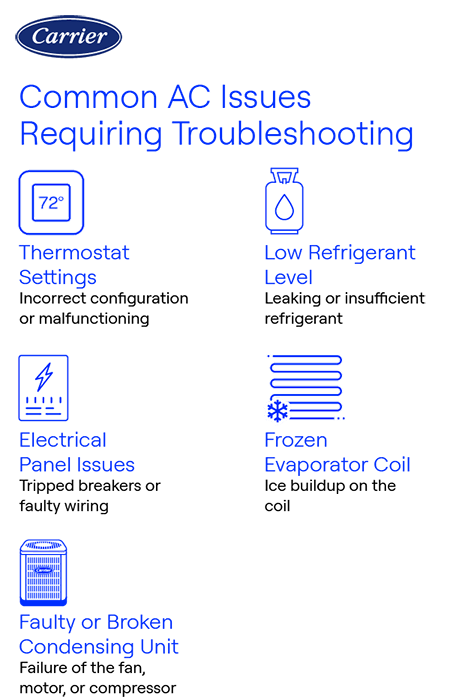
Jennifer Fletcher, owner of Modern Air Solutions in Gurnee, IL outlines a few simple troubleshooting steps homeowners can make before calling a professional HVAC technician.
“First, inspect the air filter,” Fletcher said. “Second, confirm that the outdoor unit is running. Third, check whether the outdoor unit is excessively dirty. Lastly, look for any ice buildup on the system. Sharing these details with your service provider can help them guide you and may even save a service visit.”
Let's dive into further details on air conditioner troubleshooting.
Check the Thermostat Settings
Knowing how to troubleshoot an air conditioner often starts with the main control – its thermostat. Thermostats come in a variety of options, starting with very basic models that simply control heating and cooling temperatures and fan operation. More sophisticated programmable versions can be set to automatically change temperatures throughout the day for better comfort when you are home, and higher efficiency when you are at work or asleep at night. Wi-Fi® models can be controlled from a mobile device or computer anywhere you have access to the internet from platforms like the Carrier SmartHome app and web portal. Considering all of the options available, there are a number of ways your thermostat settings can make it appear that your air conditioner is not running correctly. Symptoms you might notice include:
- Lukewarm air blowing from the registers/vents at times, and cold air blowing at other times
- Higher than expected temperature reading on the thermostat
- No air blowing from the registers/vents
If you experience any of the above symptoms in your home, be sure to check the thermostat before calling an HVAC repair service.
- Is the thermostat set for heating instead of cooling the air? If it is, simply adjust the thermostat so it is set to cool, or change the setting to auto so it will automatically change between cooling and heating as temperatures change.
- Is the fan set on “auto”, “on”, or “off”? If the setting is “on”, the fan will run constantly, even when the system isn’t cooling the air. This could result in warmer air blowing from the registers when the AC unit isn’t operating. Changing the fan setting to “auto” will resolve the issue by turning off the blower when the system is not actively cooling. If it’s set to “off”, simply select “on” or “auto”.
- Check the temperature setting to make sure somebody else didn’t change it to a higher setting.
- If you have a programmable thermostat, review your “comfort schedule” for any issues, and make sure your programmed settings still match the times and temperatures you expect when you are home, away and asleep.
If you have made some of the described adjustments and your system does not respond, it may be time to contact your local Carrier® HVAC expert for a professional AC troubleshooting appointment.

Air Filter is Dirty
The next most common step in AC troubleshooting is checking for a dirty air conditioner filter. Your AC system is more than just the outdoor unit sitting by the side of your home. Most systems also include an indoor air handler unit, usually a furnace or fan coil. The indoor unit should include an air filter that traps dust, dirt and other airborne particles. Whether you have a basic, 1-inch furnace filter or a more sophisticated electronic air cleaner or purifier, AC maintenance is the key to effective indoor air filtration and proper cooling system operation. Failing to schedule AC tune ups can lead to losses of efficiency, discomfort, or in more extreme cases, system failure.
Symptoms of a dirty filter include:
- The air temperature in your home is warmer than normal
- Airflow from your cooling registers seems to be less than usual
- The AC runs for short periods of time before shutting down and re-starting, also known as short cycling
Before checking your air filter, be sure the thermostat is set for cooling and that the temperature setting is correct. If you still suspect the problem is a dirty air filter, consult your owner’s manual for instructions on removing and cleaning or replacing your air filter or check out our page on how to change air conditioner filters and how often to change air filters. Basic filters are often inside the furnace cabinet, but larger, 4-inch media filters, electronic air cleaners, and whole-home air purifiers are likely mounted outside the furnace between the cabinet and the return air duct. If cleaning or replacing the filter doesn’t solve the problem, contact your local Carrier dealer for assistance.

Refrigerant Level is Low
Your air conditioning system uses a chemical called refrigerant to help cool your home. The refrigerant is pumped through copper tubing, the indoor evaporator coil and outdoor condensing unit, in a continuous loop. As it flows through your AC system, the refrigerant pulls heat from your home and deposits it outside, leaving indoor air cooler, less humid and more comfortable.
If refrigerant levels get low, you might experience the following air conditioner problems:
- House not staying cool enough
- System running continuously or for longer than normal cycles
- AC turning on, then off quickly, several times in a row (short cycling)
If your thermostat settings are correct and your air filter is clean, you may have a leak or other issue that is causing the refrigerant levels to drop. If you suspect low refrigerant levels, contact your local Carrier dealer. A qualified HVAC technician will have the tools and will know how to troubleshoot an air conditioner for refrigerant-based issues. Do not attempt to troubleshoot refrigerant issues yourself.
Electrical Panel Issues
If there is no air coming from the registers, the house is too warm, and the system isn’t running at all, you might have lost power to the system. Your air conditioner runs on electricity, so if it won’t power on, locate your home’s electrical panel (breaker box). Look for a blown fuse or a tripped circuit breaker that isn’t in the ON position. Keep in mind that your air conditioner outdoor unit will be connected to a dedicated 220 or 240 volt disconnect or circuit breaker located near the air conditioner unit. The air conditioner also is connected to a circuit breaker or fuse at the electrical panel (breaker box). Remember that electricity can be dangerous – even deadly. If it is a blown fuse or a tripped circuit breaker, make sure you are comfortable and competent to safely replace the fuse and/or reset the breaker – if not, consult a qualified professional. Do not attempt to troubleshoot electrical issues yourself. If the circuit breaker trips again (or the fuse blows again) it’s time to call a technician who knows how to troubleshoot an air conditioner with electrical issues. That’s your local Carrier expert.
Evaporator Coil is Frozen
With a typical split-system central air conditioner, the evaporator coil is often located inside the home or garage, as a part of the air handler unit. If the indoor unit is a furnace, the evaporator coil is typically mounted where the outgoing air flows. If it’s a fan coil, the evaporator coil is typically located inside the fan coil cabinet.
You may have a frozen AC coil if you notice:
- Higher utility bills
- Inadequate cooling
- Excessive condensate drainage near your indoor unit
- Frost or ice forming on the copper refrigerant lines coming from your evaporator coil cabinet
- Frost forming on exterior refrigerant tubing or the outdoor unit
Issues that can lead to a frozen evaporator coil include:
- Excessive buildup of dust, dirt or other pollutants on the evaporator coil
- Excessively dirty or clogged air filter
- Excessive buildup of dust, dirt or debris on the outdoor condensing unit
- Low refrigerant levels
Continuing to operate the system with a frozen evaporator coil can cause serious damage to the coil and a potentially costly repair. Because the evaporator coil is typically not easily accessible and troubleshooting an air conditioner’s refrigerant levels should be handled by a professional contractor, we recommend you shut down the system and contact your local Carrier dealer when you have a frozen evaporator coil. Do not attempt to troubleshoot refrigerant or electrical issues yourself.
Condensing Unit is Faulty or Broken
With a typical split-system central air conditioner, the condensing unit sits outside your home and includes the outdoor coil, the compressor, the condenser fan and its electronic controls. It’s time to troubleshoot an air conditioner for a faulty or broken condensing unit when you notice issues like:
- No cooling or inadequate cooling
- System turning on and off rapidly (short cycling)
- System running continuously or for unusually long periods of time
- Frost or ice on the coil or copper refrigerant tubing
- Condensing unit not turning on at all
As was the case with evaporator coil issues, a condensing unit might have an excessively dirty coil or refrigerant leakage. Additional issues with the outdoor condensing unit might include a faulty compressor, a failing condenser fan motor, or a faulty run capacitor. Most of these air conditioner problems require a professional. Do not attempt to troubleshoot refrigerant or electrical issues yourself.
When to Call an Expert to Troubleshoot an Air Conditioner With An AC Not Turning On
Understanding some of the common air conditioning system issues and how to troubleshoot them can help save you time and money in the long run. However, understanding all of the ways an air conditioner can malfunction or fail requires specialized expertise and training. If you are experiencing performance issues with your AC system and can’t resolve them following the tips provided, be sure to contact a Carrier HVAC dealer before a smaller issue becomes a bigger repair bill or worse – total system replacement requiring a new AC installation.
Further Help With Troubleshooting An AC Unit Not Turning On
You may also want to check out our mini split ac repair and troubleshooting guide.
Frequently Asked Questions About AC Troubleshooting
You can try to fix your AC problems by following a few best practices for troubleshooting like checking the thermostat settings, inspecting if your air filter is dirty, and looking for electrical panel issues. If trouble remains, reach out to your local Carrier dealer.
To figure out what's wrong with your air conditioner, you can follow a couple basic steps like checking your power supply, inspecting the thermostat settings, examining your air filter, and removing any debris around the outdoor unit. If the problem persists or you’re unsure about diagnosing it, contact a professional HVAC dealer for a detailed inspection and repair.
To reset your AC unit, turn off the unit using the power button or circuit breaker. Wait 5-10 minutes to let the system cool down. Then, turn on the circuit breaker and the unit. Reset the thermostat by turning it off and back on. Check if the unit operates normally and cools effectively. If issues persist, consult with your local Carrier dealer.
- Learn why is my AC blowing hot air?
- Discover the reasons for an AC leaking water
- Is your Air Conditioner Fan Not Working?
- Air Conditioner Not Cooling
- Read about air conditioner coil cleaning
- Tips to Unclog Air Conditioner Drain Line




